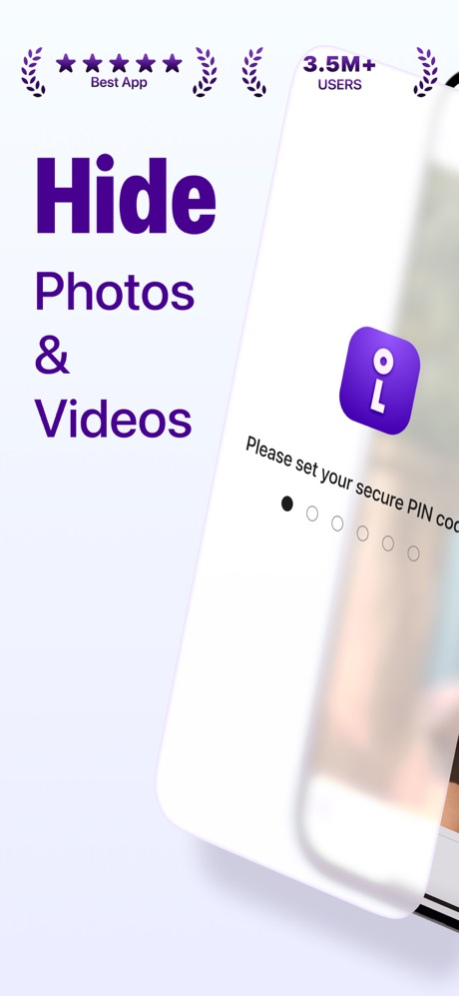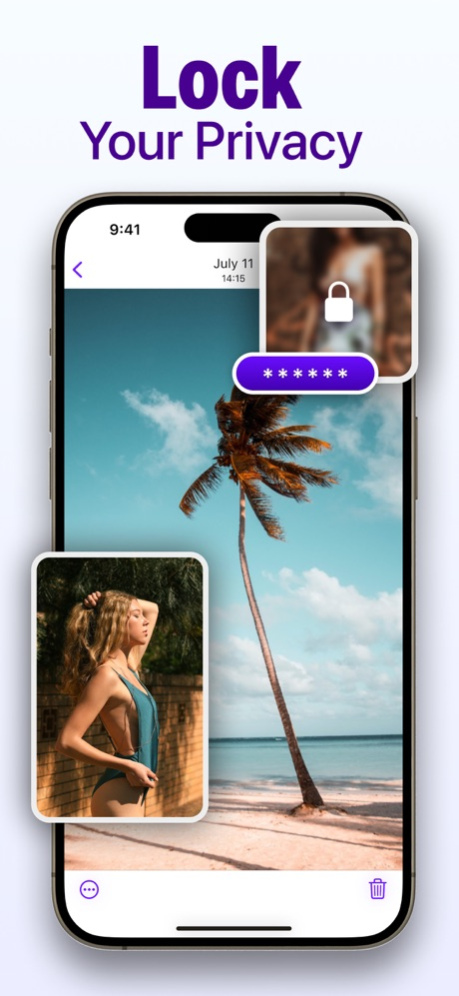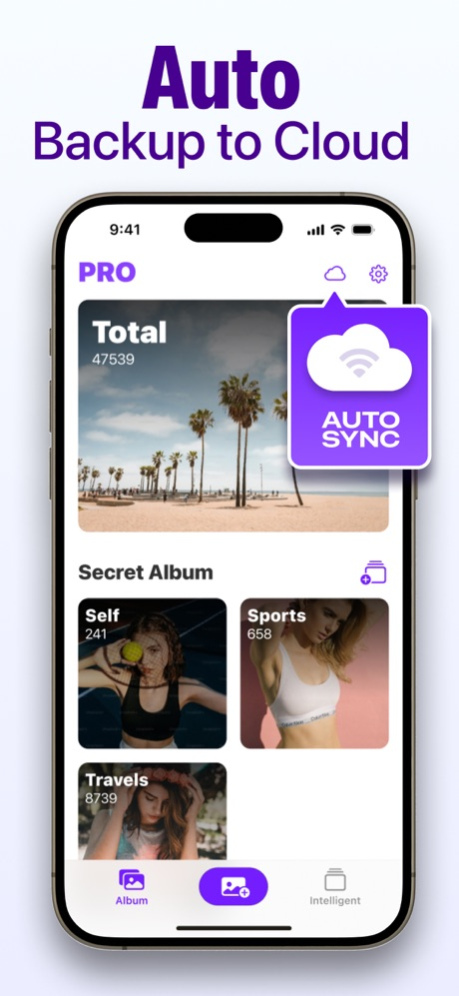Secret Photo Vault - PixLock 1.6.1
Free Version
Publisher Description
Hide your photos and videos to protect their safety.
The Best Private Photo and Video App for iOS.
PixLock secures personal photos and videos by locking them down with PIN protection and encryption. It's easy to use and safe for storing your private photos, and it provides cloud storage service in-app. With PixLock, you can protect your privacy, secure your photos, and save phone space.
==============
[Use PixLock to help you with these things]
*Store certain 'special' photos that you don't want others to know about
*Save photos of ID cards, driver's licenses, credit cards, and various sensitive documents
*Store photos and videos in the cloud and download and view them on other devices
*Manage your photos with intelligent classification
==============
[Basic functions]
*Hide private photos&Videos with encrypted data
*Free unlimited storage
*PIN protection
*Syncs photos and videos in PixLock to all of your PixLock installations on any platform
*Supports LivePhoto
*Trash folder to store deleted photos temporarily
*Full-screen and slideshow viewing for photos and videos
*No ads
========================
[Pro’s Exclusive Features]
*Intelligent classification:Intelligent classification of all photos in PixLock
*Private Cloud:50G private cloud space, capable of storing over 20000 photos
*Trash Recovery: Restore photos that were mistakenly deleted within 30 days
*Space Saver: Compresses photos and saves originals to the Cloud
========================
[Help Support]
Do you have any questions or concerns?
Send email to support@pixlock.app Contact us for assistance and support
========================
[PixLock Subscription]
- Payment will be charged to iTunes Account at confirmation of purchase
- Subscription automatically renews unless auto-renew is turned off at least 24-hours before the end of the period
- Length of subscriptions: one month & one year
- Account will be charged for renewal within 24-hours prior to the end of the current period, and identify the cost of the renewal
- Price of subscriptions: one week - $9.99 dollars & one year - $39.99 dollars
- Subscriptions may be managed by the user and auto-renewal may be turned off by going to the user's Account Settings after purchase
- No cancellation of the current subscription is allowed during active subscription period
- Any unused portion of a free period, if offered, will be forfeited when the user purchases a subscription.
========================
Links
Terms of Service: https://www.craft.me/s/uU55PTP1ys7AIL
Privacy: https://www.craft.me/s/XIVNVuLGDZmnBk
Mar 21, 2024
Version 1.6.1
-bugs fixed.
About Secret Photo Vault - PixLock
Secret Photo Vault - PixLock is a free app for iOS published in the System Maintenance list of apps, part of System Utilities.
The company that develops Secret Photo Vault - PixLock is 俊鑫 张. The latest version released by its developer is 1.6.1.
To install Secret Photo Vault - PixLock on your iOS device, just click the green Continue To App button above to start the installation process. The app is listed on our website since 2024-03-21 and was downloaded 1 times. We have already checked if the download link is safe, however for your own protection we recommend that you scan the downloaded app with your antivirus. Your antivirus may detect the Secret Photo Vault - PixLock as malware if the download link is broken.
How to install Secret Photo Vault - PixLock on your iOS device:
- Click on the Continue To App button on our website. This will redirect you to the App Store.
- Once the Secret Photo Vault - PixLock is shown in the iTunes listing of your iOS device, you can start its download and installation. Tap on the GET button to the right of the app to start downloading it.
- If you are not logged-in the iOS appstore app, you'll be prompted for your your Apple ID and/or password.
- After Secret Photo Vault - PixLock is downloaded, you'll see an INSTALL button to the right. Tap on it to start the actual installation of the iOS app.
- Once installation is finished you can tap on the OPEN button to start it. Its icon will also be added to your device home screen.